How to Speed up Pictures on TikTok Slideshow in 2024?

TikTok has become one of the most popular social media platforms, known for its short videos and creative editing options. One of the exciting features is the slideshow, where you can combine multiple pictures into a captivating video.
Making photos on TikTok go faster is possible if you have the right tools. TikTok itself does not provide the option to make images uploaded to the platform move faster, but that’s not a problem. There are ways to solve this issue, and as you might have guessed, we are going to discuss them today.
We should point out that TikTok slideshows are limited in many ways, for example, the standard speed of slideshows is a fixed 2.5 seconds in length whenever the regular upload method is used from the gallery.
In this blog post, I will guide you on how to speed up pictures on a TikTok slideshow in 2024. By adjusting the speed of the pictures, you can create dynamic and engaging content that catches the attention of your followers. So, let's dive into the step-by-step process!
How to make photos go faster on TikTok
To learn how to make your photos go faster on TikTok, please follow the solutions we have laid out below.
- Make TikTok photos faster with templates
- Use a free online tool
1. Make TikTok photos faster with templates
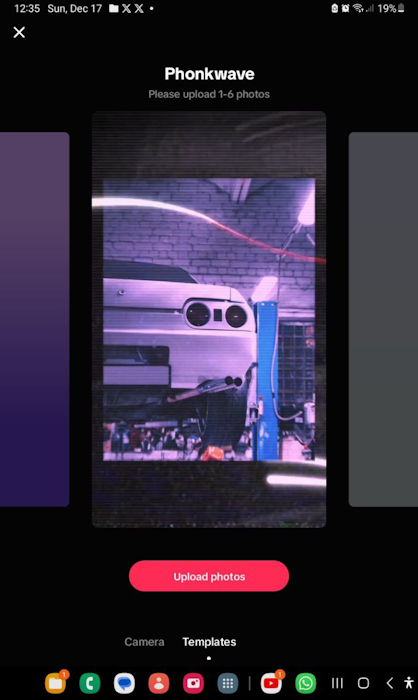
If you should try to speed up a slideshow on TikTok, you will not find a button for this. That’s because the platform does not support the idea of adjusting the speed of slideshows, but if you use a TikTok slideshow template, then things can move in a way you’d prefer.
With that in mind, let us explain how to utilize the templates to help with increasing the speed of inserted images.
- First, you must open the TikTok app on your smartphone or tablet.
- After that, tap on the Plus icon located at the bottom.
- Right away you should come across the TikTok camera. Simply tap on the templates found at the bottom.
- Once the templates option is visible, swipe to the left to explore and see how TikTok templates operate.
- Next, select a fast slideshow template that fits your requirements.
- Now that you’ve found your favorite slideshow template that moves quickly enough, choose the Select Photos button in order to upload your images.
- Bear in mind you must first set the minimum and maximum number of pictures you can add to the template before deciding to select images.
- Go ahead and select the photos you wish to add to your slideshow.
- When you’re done, you will see the OK button. Tap on it to proceed to the next step.
- The pictures should now be visible on your template. You can edit the slideshow to add stickers, text, effects, sound, and more.
- After editing your slideshow, tap the next button to post the content to TikTok
- Your pictures should now move a bit faster than before.
You can enhance your slideshow further by adding transitions and effects to your pictures. This will make your video even more captivating.
Here's how:
Tap on the "Effects" button located at the bottom right corner of the screen. It looks like a magic wand icon. Browse through the available effects and choose the ones that you think will complement your pictures. Apply the selected effects by tapping on them. You can preview the effect before applying it to ensure it enhances your slideshow.
READ: Top 5 ad-free TikTok viewers Online in 2024!
2. Use a free online tool
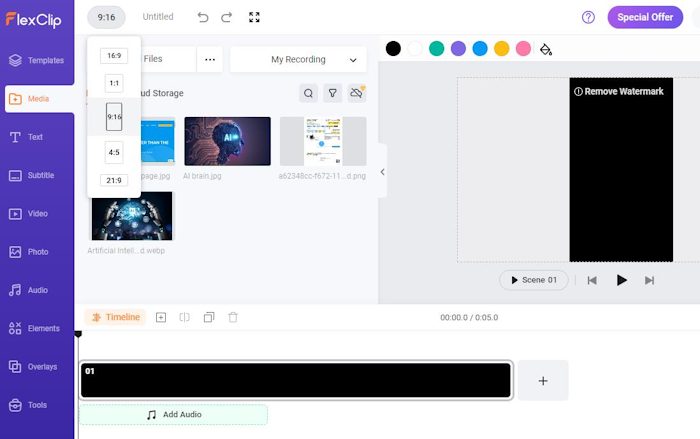
While using the slideshow feature in TikTok is a good way to achieve your goals, the best option is to use an online tool such as FlexClip to create a picture slideshow. For those who are wondering, FlexClip is free, but at the same time, it is quite powerful.
- To begin, open your web browser and navigate to the official FlexClip website.
- After that, ensure you’ve selected the 9:16 ratio for TikTok.
- From there, click on the Media tab via the panel to the left of the editor.
- Upload all the photos you wish to have in your slideshow.
- Look to the duration section at the lower-right corner of the Canva.
- Change the duration for a shorter time in a bid to have the slideshow and pictures move faster.
- If you wish, you can also add transitions between each image you’ve recently uploaded.
- Additionally, you can also add text, music, filters, and shapes.
- Once you're done with your work, save the slideshow to your computer, then upload it to TikTok, and that’s it, you're done.
READ: Snaptik Review: Free TikTok Video Downloader Without Watermark
Can you speed up TikTok photos?
You can make a fast slideshow of pictures on TikTok by means of the template feature. However, it is not possible to edit the speed of a template unless a third-party application is used.
Conclusion :
Creating a TikTok slideshow with speedy pictures can add a new level of excitement to your content. By following the steps outlined in this blog post, you are now equipped with the knowledge to create captivating and dynamic videos that will keep your followers engaged. So, go ahead and start creating your own TikTok slideshow with speeded-up pictures in 2024!


