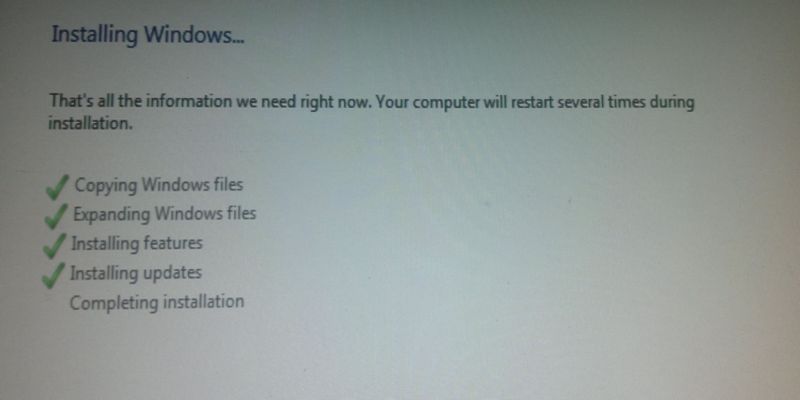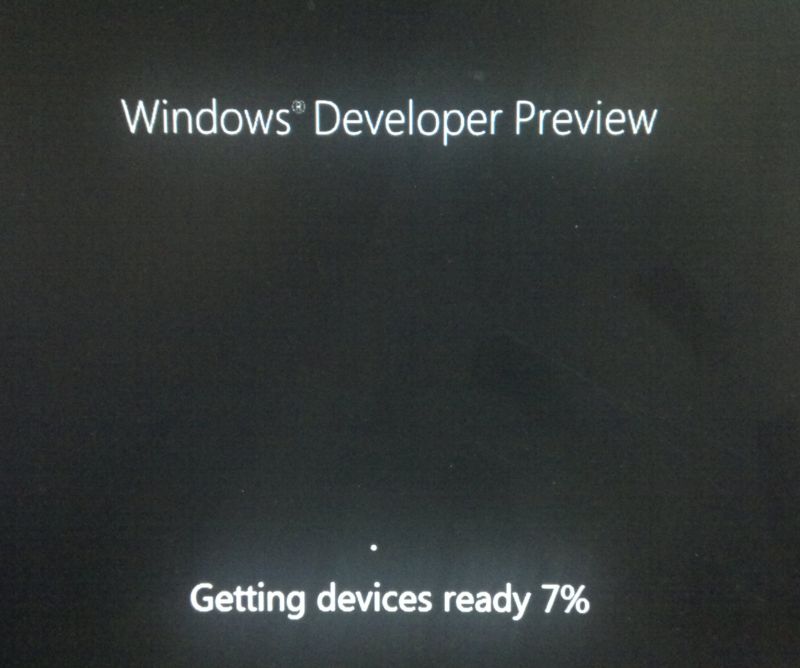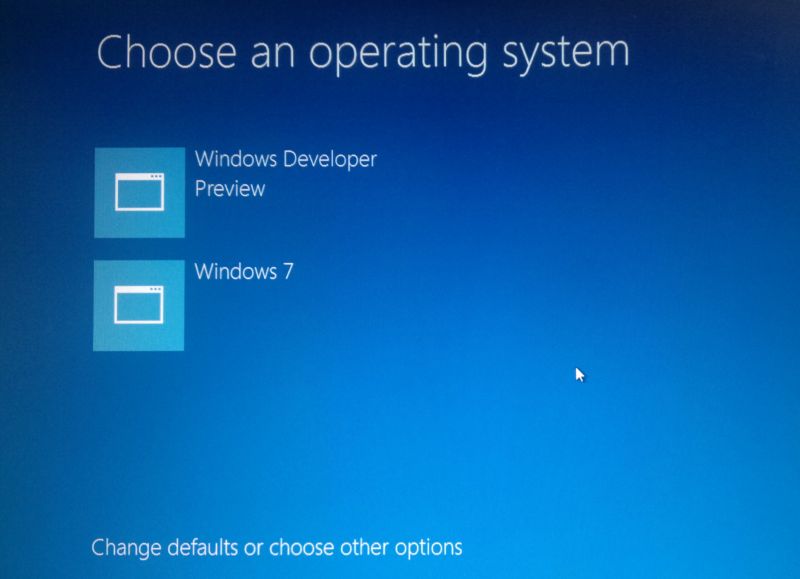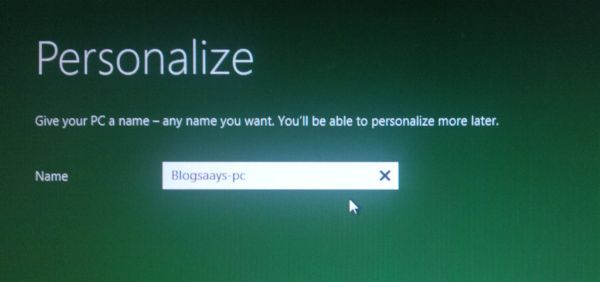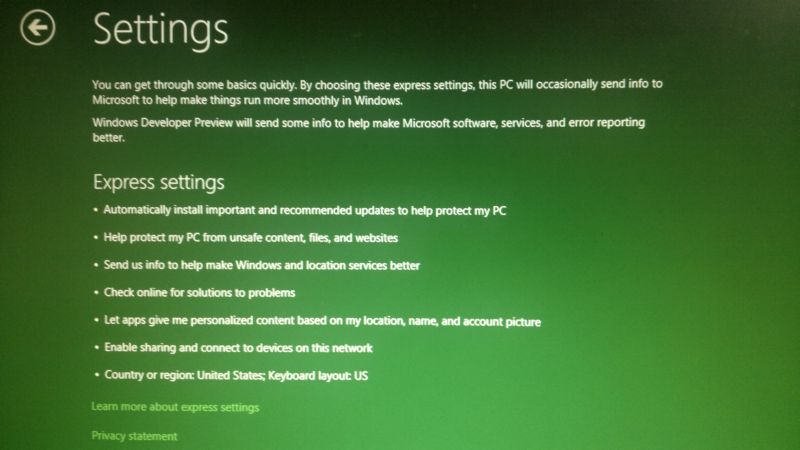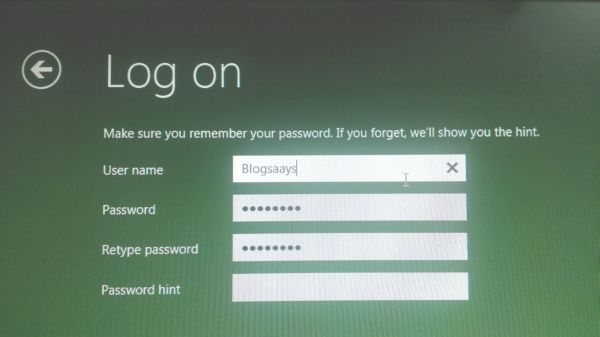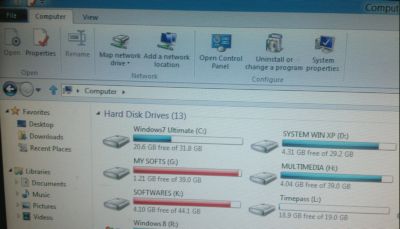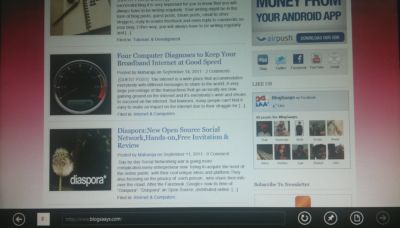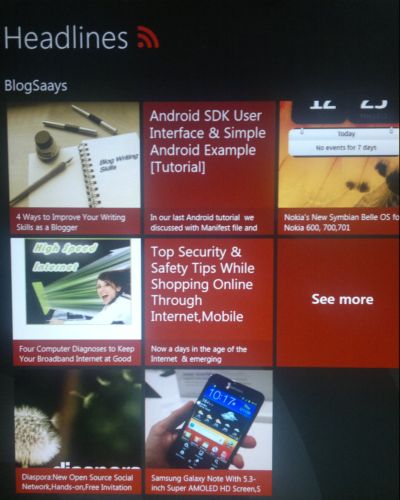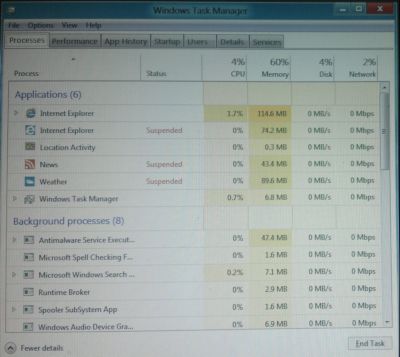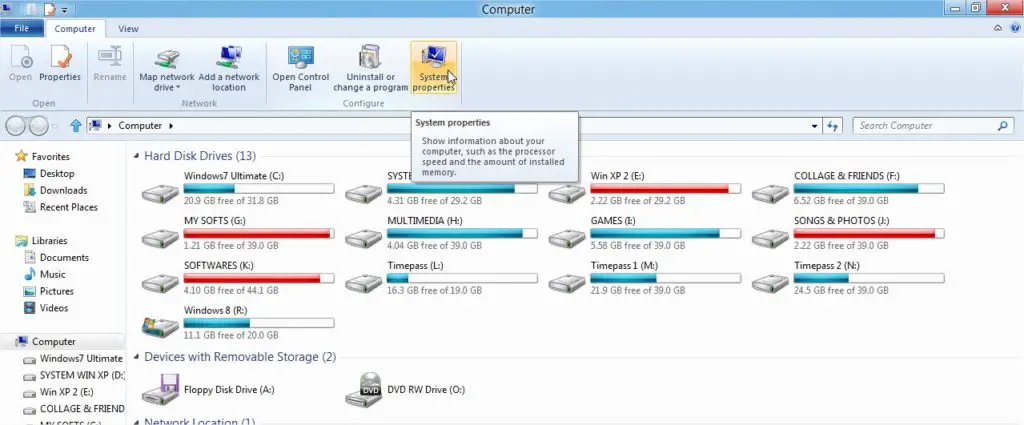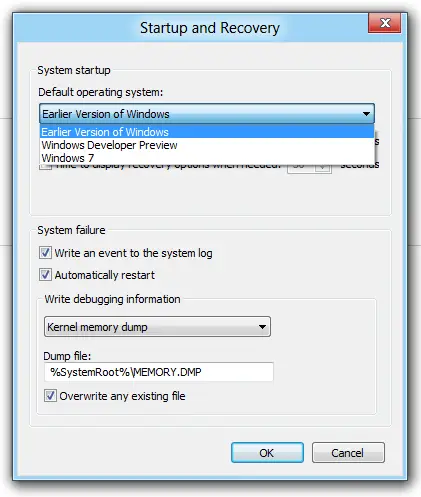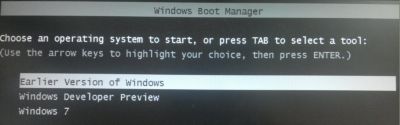How To Install & Dual-Boot Windows 8 With Windows XP & Windows 7

Recently Microsoft announced their brand new Windows 8 Developer Preview Edition which is now available for download.Windows 8 is basically a Multi-faced OS from Microsoft ,which has more number of improvement and more number of newly added features which make it possible to be use in many platform like Desktop or in Tablet PC. The UI design of windows 8 is pretty good w.r.t tablet PC. The beauty of windows 8 is , it support ARM compatible device.In windows 8 they furnish most of old UI functionality with new one like Windows 8 Explorer with Aero and Ribbon Menu Interface etc.
Features Of windows 8:
1. New & Stylish Customizable User Interface.
2. Multi face Ui with support to ARM compatible devices
3. Better Memory management (Win 8 take Approx 256Mb Ram for basic operation )
4. Facility tomountVirtualDisk & CD-Image or ISO image file of any application
5. Multi monitor,Hyper-V(Virtualization) and Apps Support
6. Much Faster Boot Time (Win 8 boot in 8 sec)
7. Support for USB 3.0
8. Enhance File operations
9. Windows To GO (Possible to make it portable on any USB key) & many more ...
Some of the above features are not fully supported in windows 8 developer preview
Installing Windows 8 Developer Preview
Step1. Download Windows 8 Developer Preview & create a free partition of min. 20GB.
Step2. Install any Virtual Disk tool like Daemon Tools, Magic ISO,Virtual CD etc. (We recommended you to do installation of this in win7 if you already have otherwise use XP)
Step3. Mount your downloaded Win8 DP ISO image into any software,it will auto-run application,simply ignore it.
Step4. Now explore that DVD from my computer and navigate to /Sources folder where you will find Setup.exe.
Step5. Run that file ,your installation process will started,after that you need to choose a appropriate partition on which you wish to install windows 8 DP.
Step6. Wait for System to complete all activity of copying and expanding windows files.
Step7. When it over your system restart and now it will configuring your system,you will see new boot screen of win-8 ,this process may take a time to configure it.
Step8. choose your appropriate OS (Win 8 here)
Step9. On next screen provide your computer name
Step 10. After that you will face a setting screen, choose either Express or Custom (Express settings are recommended )
Step11. Now you will get Windows 8 logon screen,provide your appropriate user credential that you want to use.
Step12. On next you will get new dashboard UI of Windows 8 🙂
That's it!!! You Install Windows 8 developer preview successfully 🙂
I am sharing some snap of windows 8 new features and apps
1. Enhance menu bar:
2. New IE 10 Browser with full HTML5 Support
3. Headline Apps
4. New Born Task Manger
After successful installation of windows 8 developer preview on my machine, I tried lots of features, few of them are good and some of them are little bit tricky 🙁
Thinks I Dislike In Windows 8 developers preview:
1. How to close any apps (No close button their even alt+f4 won't work)
2. Adding and removing Metro Start UI
3. Switching from various apps.
4. No standard Start-up Menu in Win 8 🙁
5. Fails to add Windows Xp in windows 8 boot loader
How to Include Windows XP in Windows 8 Boot Loader:
When I reboot my windows 8 os & saw the boot loader of windows 8 , i was shocked !!! because their was only two options are available to choose either Windows 8 or Windows 7, I thought that I loose all my 2 Windows XP OS ,which are still whole & sole of my development 🙂 .That time I blame on myself,” Why should I did all this things”, but ignoring all the problems I decided to tackle the situation, i tried to find out the solution, i use some boot loader code, make a changes in boot.ini replace some winxp boot.ini code etc but failed many time & finally after 2hours of R&D I got the perfect & very simple remedy with all my 2 Windows XP OS are live in boot loader 🙂 I just follow some simple steps 🙂
Step1. Navigate to My Computer from system Explore or Desktop
Step2. Then at the top menu bar click on "System Properties"
Step3. On next windows select "Advanced System Settings"
Step4.It will popup you new windows ,from which you need to click on "Advance" tab then click setting for "Start-up & recovery "
Step5. Now in default OS select "Earlier Version of Windows " Now click on ok and restart your PC
Step6:Now you should have option to load windows XP prior to Windows 8 Start ,Enjoy all windows platform 🙂
OR
If you install Windows 8 with your Windows XP OS then you can get back your XP by doing following steps :
1. Login to win8DP, start your Command prompt in Admin privileged mode i.e right click to run as administrator,
You can find cmd.exe file in "Drive:WindowsSystem32" here drive may be C,D,or E etc.
2. So navigate their and right click on CMD.exe to run as administrator,
3. Now type this " bcdedit /set {bootmgr} default {ntldr} " reboot your PC and
You will get your Windows XP back with "Windows Earlier version option" in boot menu
🙂 Enjoy and do reply about it
If anybody still having a problem to get windows xp in windows 8 booting preference please posts your comment below