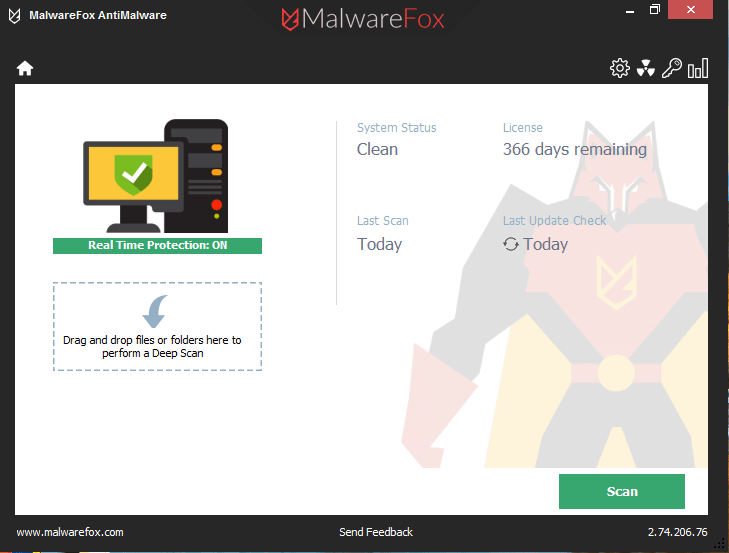5 Best Cloud Based Antivirus Programs

Antivirus programs are pretty well established, almost everyone is using them, but what about cloud based Antivirus? What are they? What is the difference between them and the classic Antivirus programs and what are their benefits? What are some of the best available? That's what we'll be looking at today, I'll give you the list of the best cloud Antivirus programs and a thorough explanation of what they are.
What are they and how do they work?
First of all, do you know how your classic old school Antivirus works? Your classic Antivirus will download all of the virus definitions on your computer and it will scan and analyze your programs by using your PC resources when new viruses have discovered the definitions and details of it will be sent to you. That's what happens more or less when you update your Antivirus.
On the other hand, a cloud based Antivirus will only install the basic program/client to your PC, everything else is being done online. All of the scanning and analyzing is mostly being performed by the servers of your Antivirus and the virus definitions are all stored there. Your PC will only have to send some basic information of the files that you have or the ones that you're about to get so that the Antivirus can analyze them online and decide if they are malicious or not.
Benefits
By now I can hear you say “Alright, a cloud based Antivirus just uses another PC to scan my PC for viruses, what about it? What do I have to earn from it? Wouldn't that be more time consuming and potentially even more risky? I mean, if my connection goes down my Antivirus will go down too, right?”
Hold it there for a minute, you seem to forget something important here, how can you get a virus in the first place? That's right, from the internet, which means that even if your Antivirus stopped working because there was no internet, you would still be safe because you can't get viruses from anywhere else, that is if unless someone is specifically targeting you and tries to hack you locally, that's a different story but much too unlikely to happen too.
I do understand though that you would be worried about time consumption, truth be told, I am too. It's no secret that most of the internet connections out there are even slower than your old HDD, so it would only make sense that a heavy resource program like an Antivirus would perform better on your local disk rather than on a server on the other side of your city.
But most of the cloud based Antivirus programs that I've seen do promise that they can function by consuming only some kilobytes of data and I'm not sure if that's true but it certainly is amazing and if that's really the case then it makes sense how they are fast as hell. But that's enough of potential disadvantages, let's take a look at what benefits they have and how they can be better than your classic Antivirus.
Lightweight
As mentioned above, Antivirus programs can be really resourced heavy, especially when they are performing a full scan. If you have a slow PC then chances are that you'll notice a slight slowdown after installing an Antivirus and when it starts scanning, you'll be forced to leave your PC aside until the scan finishes.
That's not the case with cloud based Antivirus programs though, most of the heavy resource actions are being performed on the cloud, so your PC does not take such a huge blow when a scan is being performed as it only takes a small part in detecting the malicious programs. That is a huge advantage for those of you who are using Laptops too as you can get more battery life out of them.
More efficient
Your classic Antivirus will need to get new virus definitions and updates from the internet, until you get these updates your PC will be vulnerable to these new viruses. This is another part where a cloud based Antivirus will exceed too, with a cloud based Antivirus you won't have to get any updates, everything is stored in the cloud so by the time that a new virus definition will be out, you will already have it, more like your Antivirus provider will have but you get the point.
The fact that you can have all of the latest information and updates in zero time, means that you get the absolute maximum possible amount of protection that is available at that moment. So now you know what a cloud based Antivirus is, how it can be useful, and the advantages that it has compared to your classic Antivirus programs. It's about time to look at some actual cloud based Antivirus programs, don't you think?
1. Comodo
Comodo promises to offer real-time protection, sandboxing, and as far as I can see, it's free too. I'm saying “as far as I can see”, because some security programs will promote themselves to you as free but after some time they'll notify you that what you had was a trial and that now you'll have to pay to keep using their product or you'll have to remove it.
Avira promises to offer protection from highly sophisticated threats, of course, it comes with real-time protection. What's interesting about this company, is that they managed offer a protection rate of 99.99%. Avira has both paid and free versions so you can choose at will, each one of them offers a different amount of features but even the free version offers the basic amount of protection against your average virus.
Immunet offers real-time protection too, or as they call it, real-time detection. What's interesting about this one, is that it can function together with another Antivirus without causing any interference and although that is bound to be seriously heavy resource on your system, it might be a good choice for those of you who want an additional layer of protection.
Eset has a huge amount of features, it would be impossible to list them all but some of the ones that are worthy of mention are Anti-Phishing protection and Anti-Ransomware. The bad thing is that I wasn't able to find a free version of it, I can see trials everywhere but there is not a free version that you can use for an extended period of time which is kind of disappointing.
- Wecloud
Wecloud has real-time protection like any other Antivirus, what's interesting about it though, is that it offers zero-day protection too which is something that you see more on Anti-Malware programs rather than on Antivirus ones. Zero-day protection is a behavioral analysis system that scans for suspicious behavior and is able to find viruses and threats that are not recognized as such yet.
Not just for Antivirus
Antivirus programs are not the only security programs that have this sort of technology, Anti-Malware programs have also stepped up their game by using some advanced methods of cloud protection.
Let's take MalwareFox as an example, MalwareFox uses sandboxing technology with cloud scanning, which means that before you install an application that you downloaded, it will be tested on the cloud in a sandboxed environment, if that application is found to be malicious then it will immediately be put into quarantine.