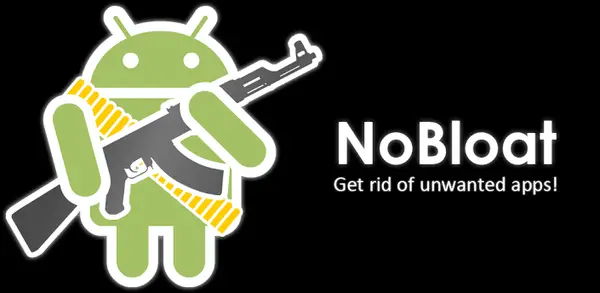How to Secure Your Internet-Connected Gadgets

Most people nowadays own more than one Internet-connected gadget. In addition to your smartphone, you may own a smartwatch, a smartTV, or even a “smart” printer. These gadgets that we wear on a person or keep at home are collectively called the “Internet of things.” The IoT has proven to be shockingly vulnerable to hacking attacks in recent years. Even if your smart gadget cannot do much (like a “smart” thermometer), it can be used by malicious hackers in DDoS attacks. Therefore, when you protect your mobile devices, you must take steps to protect all smart devices. Here are several tips for doing just that:
Delete Bloatware
Most smart gadgets, especially the ones that are offered at budget prices, sometimes come loaded with bloatware or adware. If you don’t actually need the programs, delete them. You can format the device to get rid of unwanted software. Bloatware is rarely updated and can easily be used for criminal hacking. They also take up space in devices, so you are better off without these programs.
Don’t Hack into the System Yourself
Don’t try to “jailbreak” into devices yourself, as doing so could leave “holes” in the system that hackers can later be used to get in. Don’t tamper with software or the source code of programs if you are not an absolute pro. Rooted systems could end up with bugs, or may not get patched properly, leaving the device vulnerable to all sorts of attacks.
Keep All Software Updated
Even if it’s your smartwatch or smart fridge, make sure all software programs are routinely updated. Remember the WannaCry ransomware attack that occurred recently? It affected Windows XP systems that had not been updated on time. Software developers don’t announce when they issue a security patch for a serious vulnerability. So, enable auto update features on all your gadgets.
Enable All Preset Security Features
Do not disable security features on your device for any reason. If a firewall or similar protection is offered, keep it enabled at all times to best protect your device.
Use Two-Factor Authentication
Gadgets that require logging in should be strongly password protected. A good way to further protect your device is to enable two-factor authentication. Even if a hacker gets hands on a password, two-factor authentication would keep your device from being completely exploited.
Change Factory or Default Passwords
The moment you get your hand on your internet connected printer, router, voice-activated speaker, or baby monitor, make sure you change all the default passwords. Default passwords can be accessed using the device type or model. So, it’s very important that you use your own strong password on all smart gadgets at home.
Download Apps Only from Verified App Stores
Don’t install programs to your device using APK or similar files. If you need an app, download it directly from the official app store for the device. Certain non-app store files you find on the internet may contain malware or security vulnerabilities. The app might work, but you won’t realize if the app contains a bug that a third party can use to get access to your gadget.
Criminal hacking attempts are increasing worldwide. So use the above tips to keep your devices and personal information secure.
Eduardo Bridges is a writer at bestcheaptech covering topics relating to affordable gadgets. He is a former software engineer and programmer.