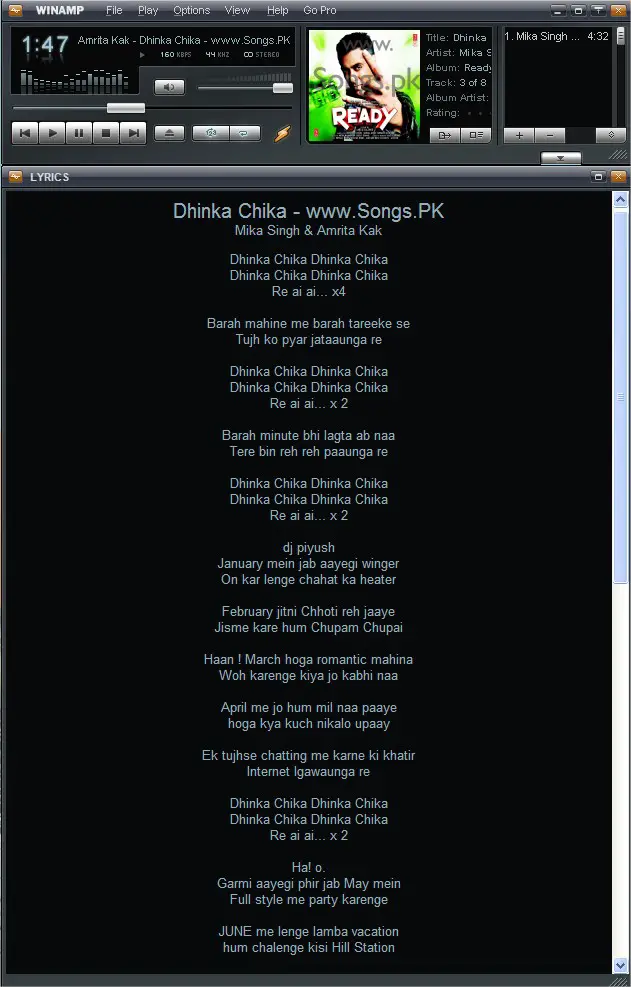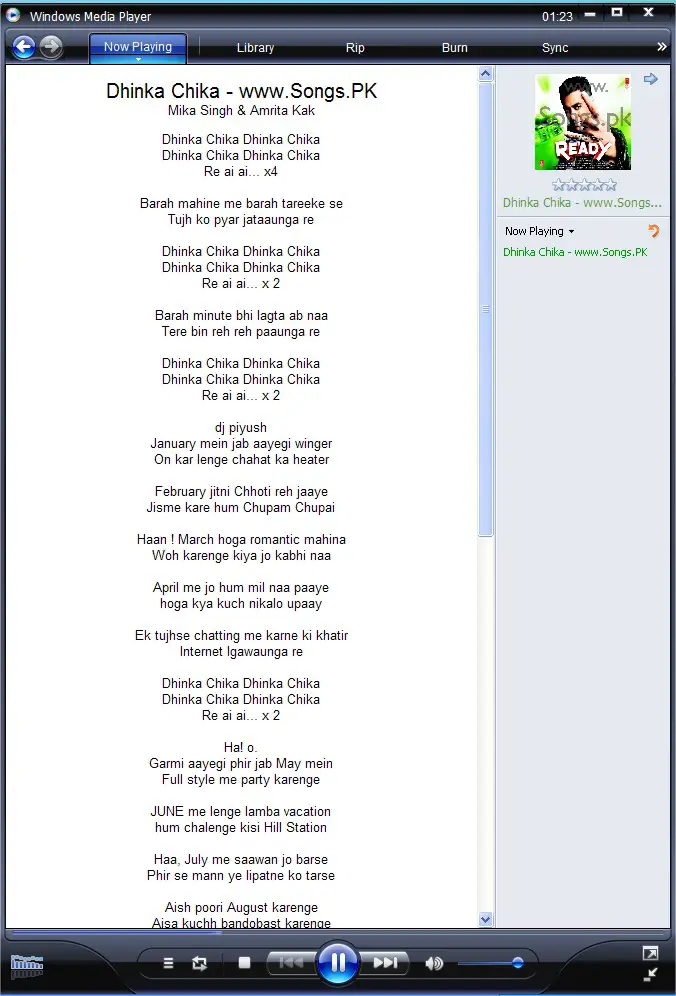Must Have Plugin To Get Lyrics Of Any Song From Winamp,Windows Media Player & iTunes

Are you a true music lover? and you like to listen lots of songs? then definitely you thought about the lyrics of music. Getting the lyrics of each song is not a simple task, isn't it? Most songs or media doesn't come up with lyrics . If you are a regular listener of music and want to get the lyric of any song, you firstly search it on internet and try to find perfect lyrics. Some time you might fail to get proper result w.r.t lyrics, then what to do? Remembering whole song is not good way!
Don't worry, if you really want to get the lyrics and you are using media Player likeWinamp, Windows Media Player or iTUNES, then solution is here! a simple plugin called "Lyrics Plugin" will do this task for you,just install this plugin into mentioned media players only and within one click you will get the lyric of any song. This plugin is a small application born for music lover. So that it will add lyrics in Winamp and Windows Media Player or in iTunes. When you start listening to your favorite songs and lyrics will be automatically displayed in separate windows and if the plugin fails to find lyrics you can add it manually or it simply go over internet to find proper one, remember you need to be connected to internet for getting the lyrics of the song for first time, after that it will automatically assigned to particular file and work offline.
[note]Download "Lyrics Plugin"[/note]
Following are some simple snap of "lyrics" that I took from my Winamp and WMP.
1.Winamp lyric
2.Windows Media Player lyric
Note: "This plugin will show you lyrics of song only when it is defined in file or having copy on internet, otherwise it won't"