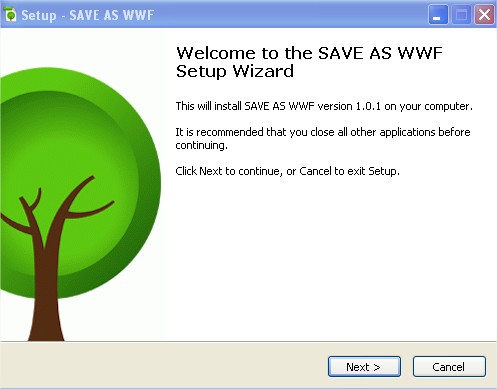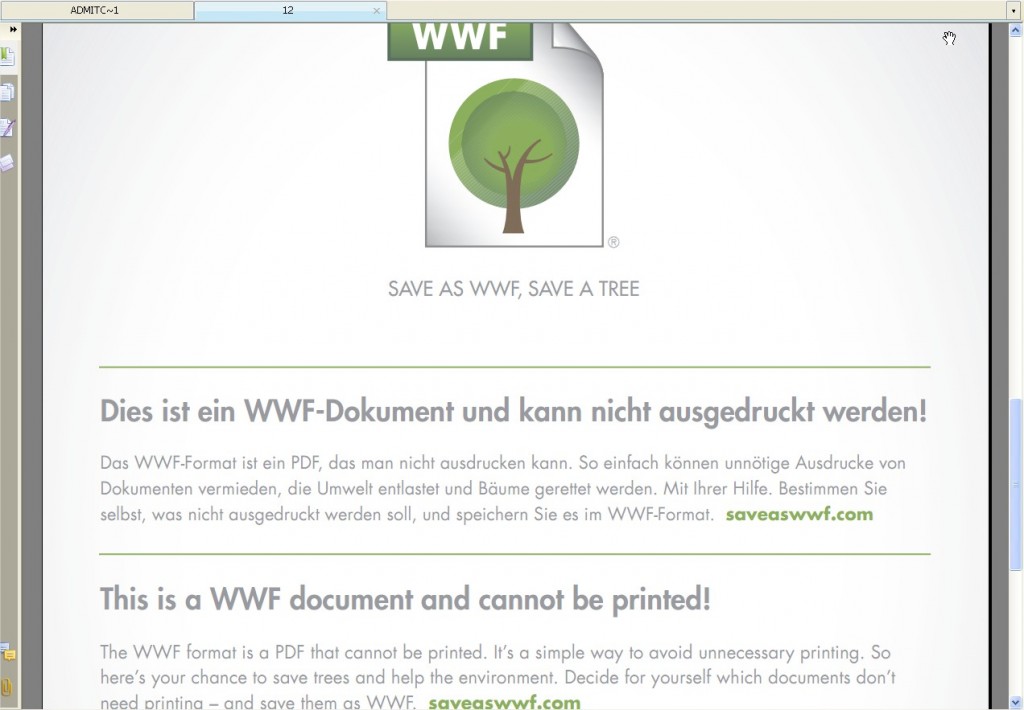New .WWF File Format That Prevent Unnecessary Printing of Docs:Go Green

Day by day environment rapidly reacting towards the bad things of human,Trees are most important part of environment ,but bad thing is now a days we are using most of papers ,which are made from trees.So to save a tree many scientific peoples do many research and find out many alternate way for paper making.
Most of peoples use a papers to print their documents either in their offices or at home,but The World Wildlife Fund came with new idea that Prevent Unnecessary Printing of Docs with their own software which saves any docs as .WWF extension.If you save a document as WWF file, it wont allow to print that document
The World Wildlife Fund is broadcasting this thing to “Save as WWF, Save a Tree”. Technically .WWF is same as PDF format with the print option is completely blocked. The purpose of WWF behind developing new file extension is to stop documents being printed out unnecessarily either in office or at home. They are expecting to create awareness about the use of a paper and it will affect on environment. WWF documents can be opened with most programs that can open PDFs.like Acrobat reader ,Foxit reader etc.
[yframe url='https://www.youtube.com/watch?v=MzY4SGgEB7g']
To achive this functionality the WWF is developed a small software package that will install a “SAVE AS WWF” option in the print menu. After installing it, you can just select this option Save as WWF, and the document will be saved as WWF document. Once the document is created with “.WWF” extension, you can just use it as PDF file, to share, send via messenger, send via email and what ever you can do with PDF.
You can grab this WWF software package from Save as WWF official website and it is completely free of cost . But this software is at present only available for Mac OS, Windows. Please use this WWF format, save a tree and save our environment.Basically in company or in organization,Guys its time to GO GREEN ... later on we have to see GREEN CLOUD 🙂
After installation you see .wwf option in save option or simply you save it as .wwf manually,then you see following message when you try to print the document.
DOWNLOAD IT !!!
Note: During the installation ,installer may ask you for Windows XP CD for printers drivers.