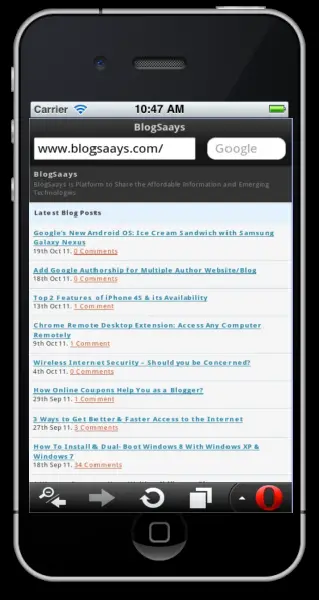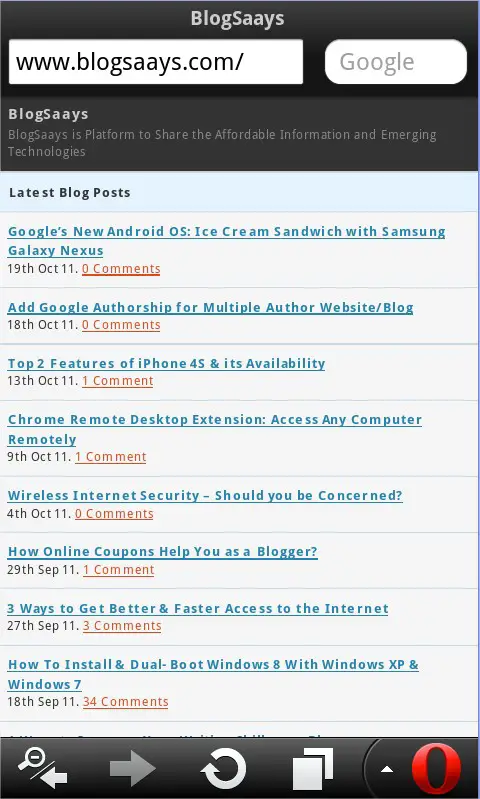5 Reasons to have Mobile Device Compatible Websites

It seems Internet advances move at light speed. If you run a popular blog, the pressure to keep up can really keep you on your toes. After all, you started writing to share your life with others. After a (very short) while, that wasn’t enough and search engine optimization became a big issue if you wanted to continue to attract readers to your blog. As your blog readership grew, it became apparent that you could grow your blog into a business – with advertisers, sponsorships, product endorsements, site affiliations and all! Now, it’s time for a new focus. Here are five reasons why your blog needs to be accessible to mobile devices:
Load speed: Most mobile devices don’t have nearly the gigabyte capacity of a laptop or PC. Therefore, many mobile phone users experience extremely slow page loading speeds when they are surfing the web.If your blog is not optimized for mobile devices, it may be painfully hard for users to wait for your pages to load, and you could lose them.
Kilobyte charges: If your reader’s cell phone service provider charges for data transfer, then the slower your pages take to load, the more money you are costing your valued readers.If you have "Thick-Website" then it will surely cut down more money from readers pocket 🙂 Which is not feasible to maintain good readership
Mobile device popularity: These days, smart phones and tablets are more popular than ever & that popularity is only growing. Studies show that most smart phone users access the web through their phones more often than they access it through their computers. This means that the day may be nearing when your blog’s mobile device readership accounts for the majority of your site visitors. You love your readers. Show them.
Re-sizing: If you want your mobile device readers to be able to view your blog’s images, then you need to optimize your site for mobile in a way that allows readers to view images without having to perform the tedious scroll process.
Edits and updates: For your own convenience, it pays to make your site accessible for mobile devices.That way, you can make changes to your blog on the go, as you wish. After all, you can’t always count on being able to sit down at your laptop whenever inspiration strikes.
If you want to cater to all of your readers (which, of course you do), then you may want to study up on optimizing your blog for mobile devices. Mobile device accessibility is, apparently, the next frontier in blog development.
Blogsaays already implemented their mobile version,you can check it by surfing BlogSaays from any mobile/tablet device :
Tools to create mobile website of your Blog/Website:
If you are using wordpress or blogger platform then it will be very easy to grab your mobile version of website ,wordpress & blogger already have some plugins and extension that can pull your RSS(Really Simple Syndication ) & sort it according to their change/modification time.
WordPress users can try following Mobile Website plugins:
1.WPTouch
2.Mofuse
3.WpTap
Non-wordpress users can try following tools:
1.Mippin
2.Zinadoo
3.WinkSite
4.MobStac
[note]About Guest Author:
Dona Collins: A perfect guest blogger featured her guest post on BusinessInsider, Mashable, TechCrunch, Time, NyTimes, USNews,WSJ and many other places. she have been writing blog posts since early 2005 and She love every moment of it 🙂 [/note]