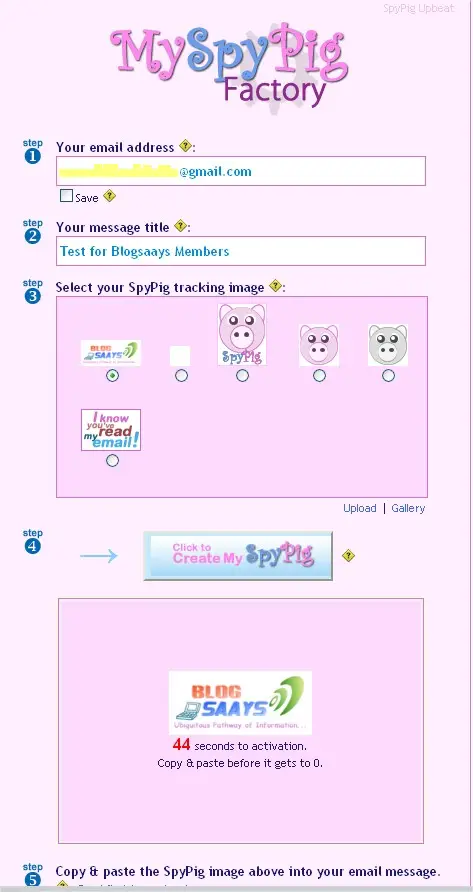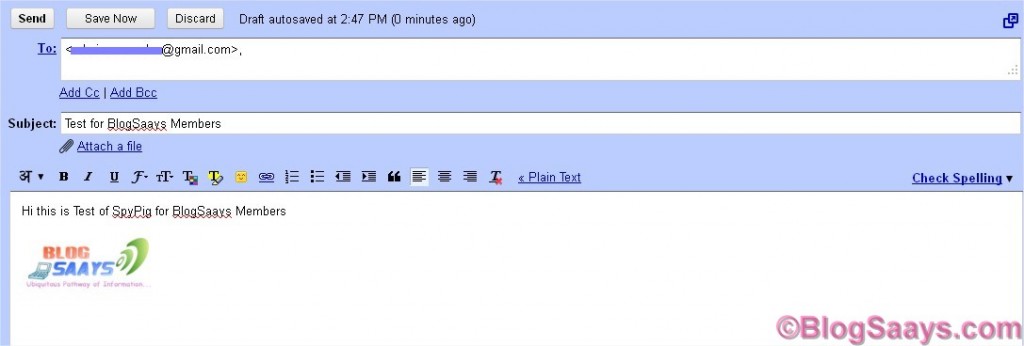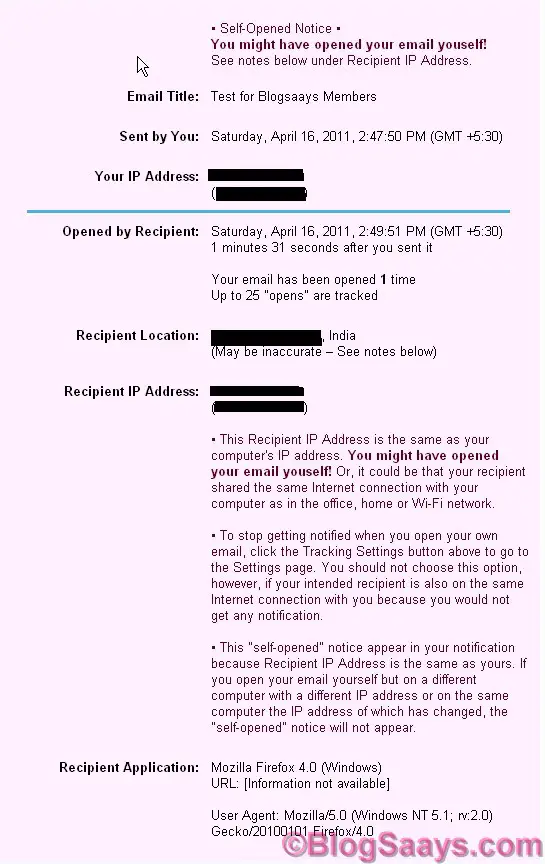SpyPig:Check whether your E-mail has been read by the recepient or Not!

Today,Emails are one of the fasted communication media,which enable us to send any type of message to any part of world within seconds.Email services like GMAIL, YAHOO, HOTMAIL, AOL are most popular,they not only give a platform to send emails but also provide customization facilities also.Though we have all this things in place,still there is no provision for web-mail to track its status i.e we can't track our emails, whether it is read by user or not.This is most awaited required facility for many Web-mail users. Email Clients like Mozilla Thunderbird have provision for this.
But today I came to know about SpyPig one of the best Email tracking provider,Now you can find out when your email has been read by the recipient or not!. SpyPig is a simple email tracking system that sends you a notification by email when the recipient opens your message.It works with virtually all modern email Clients & Web-mails: Outlook, Eudora, Yahoo Email, Gmail, Hotmail, AOL Email and many others.
Best of all, SpyPig is FREE! No spam, no virus, no adware, no spyware. You can use it as often as you like, and there's no catch or security holes.The system is very easy to use. In just few minutes, you'll be able to use it like a real spy eye in your email!
- How SpyPig Work
1. Both you and the recipient must use an HTML email, not plain-text or rich-text email. Visit the Requirements & Limitations page to learn more about SpyPig.You have to provide your Email address to which you will get notification about when your email has been read
2. Provide your message title e.g " Wonders of world",it is not compulsory to provide exact title ,it is only for your understanding that email having XYZ message title is read.This detail(Title) come in your notification email.
3. You have to select SpyPig tracking image or you can use your own but for that you have to register on SpyPig and it also free.
4. After selecting your image create SpyPig image and put that image in your Email which you are going to send ,like copy->paste,do it within 60 sec because it is having time limit to use.Now just send it your email,Thats it !!!
5. When your email open at recipient side you get notification surely.
Pros
- SpyPig lets you know when your email has been opened
- New SpyPig images to track messages are easily set up on the fly
- SpyPig tracks smartly and lets you know when you opened your own email (e.g. in the "Sent" folder)
Cons
- SpyPig does require some manual copying and pasting for every email you want to track
- Recipients cannot choose whether they want their action to be tracked
- SpyPig works only when the recipient does download the remote image when opening the email
Though it is not perfect solution for tracking,I am waiting to see this feature in Gmail labs .
Note: If you are sending your email to recipient which having high domain security and email filtration that time it may not work.