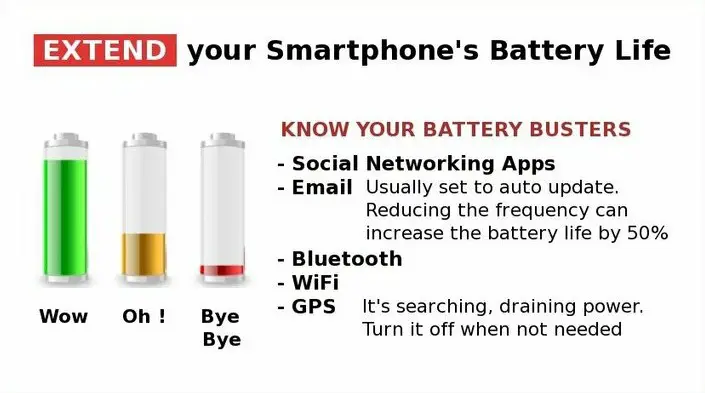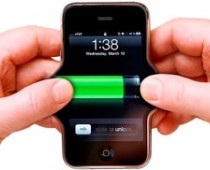Make your Smartphone Battery last Longer

With the advances in their technology mobile phones of today allow us not only to make calls and receive or send text message from any place that has a decent phone signal, but also to check our mail, browse the internet, participate in social networking, determine our precise location, and much, much more. But that freedom is not without its limitations. Most of those new possibilities come with a price – battery life is, even when we consider the fact that significant improvements to the batteries themselves have been made, getting shorter due to the high demands that these new technologies and possibilities are placing on the battery. If you had an old phone for a while, you might be surprised when you see that batteries, even on brand new smartphones, last for just one day or slightly longer. If that is too short for your liking you need to reassess the way you use your phone and develop some new habits that will help you make the battery on your phone last for at least a little bit longer.
We’ll start from the basics, if you have a choice, try not to use the vibration setting on your phone, even though speakers are also quite draining, vibration will consume a lot more energy. Sometimes it is your only option, but if you have to turn on the vibration mode but if you have to turn on the vibration mode, for instance in a meeting or while attending lectures, remember to turn it off once you are out the environment that necessitated it. Another thing you need to pay attention to is your Bluetooth or infrared, even if you are not actively using them for data transfer they will waste a lot of your battery power just by being on, not to mention the risks of someone accessing your phone and stealing your data. Make sure that you always turn them off after use.
The strength and type of your network reception is also a factor you need to consider. Phones that are operating on older and slower networks will drain much less energy from the battery, which is probably not really helpful as there are not many people that would rather have a slow phone that lasts longer, but if you only use your phone for talking you might consider this to be a fair trade off. The strength of the signal plays an important role, your phone might be spending a lot of energy just to establish and maintain a connection, if you notice that you have a very bad reception consider turning your phone off, you won’t be able to operate it normally anyway.
Your display is the next in line when we are talking about battery drainers, the bigger and flashier it is the more energy it will waste, you should forgo active screensavers and animations in favour of a simple black screen. Likewise, games, listening to music and any kind of data transfer such as surfing the internet or talking are the things that you should reserve for when you have a power source nearby and charging the battery is not an issue. Most new phones have power saving options, play around with them until you set things up optimally.
Of course, some of the listed things are the very reason you bought your phone for in the first place and you can’t be expected to refrain from all of them, but if you are in a pinch and need to make your battery last for as long as possible remember these simple rules and you‘ll manage to make do until you find the nearest available power source and recharge your battery. Another option would be to buy extra batteries that are sold in practically any online mobile store.