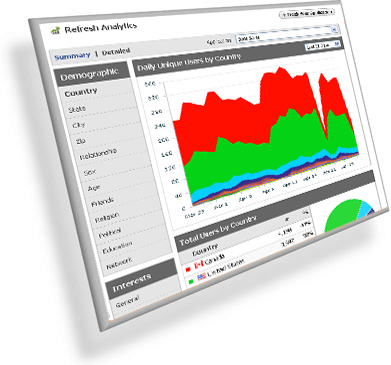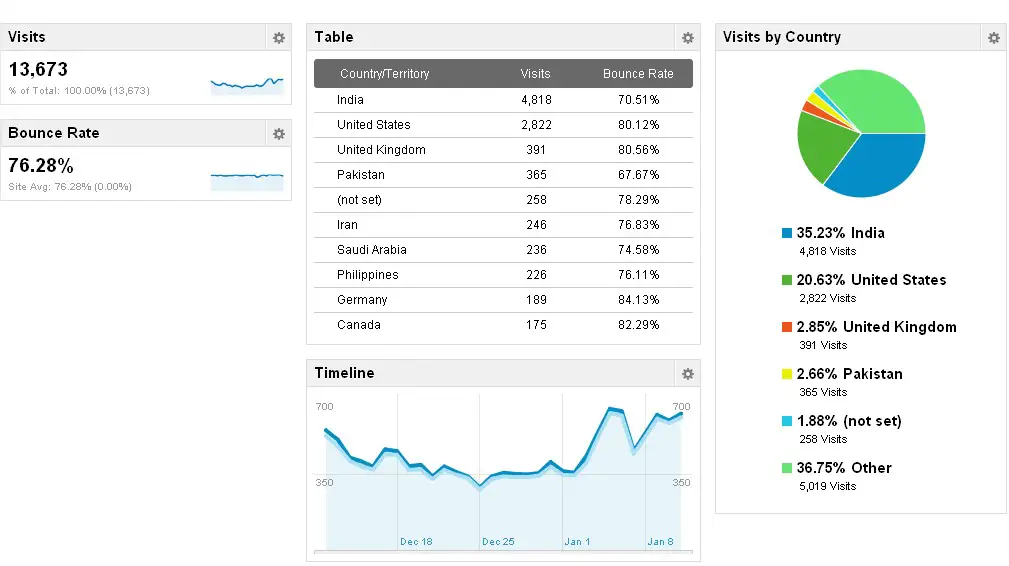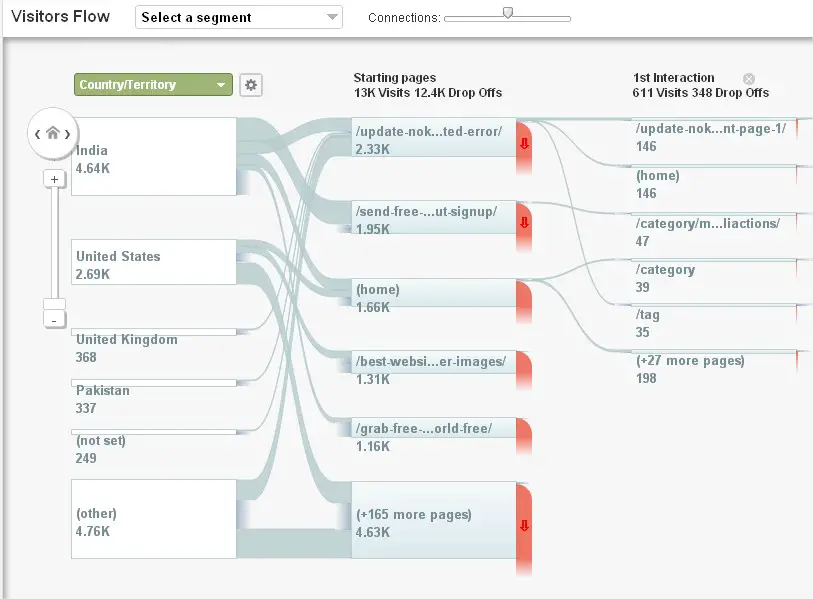How to Make Your Google Analytics Data More Accurate
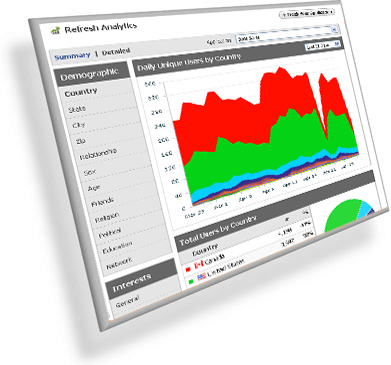
Website's statistics are always being extremely essential from the internets the first day. I still recall the days when website counters were the major “big thing." The issue with website counters is that they don't provide you enough details about visitors. It is only limited to visitor numbers.
These days, many tools provide you sufficient details about your site progress. Among these tools, Google Analytics stand out in the crowd because it informs you a lot of details about your internet traffic, where your site visitors originate from, the number of unique site visitors, what's the most widely used page(s) of the website, and many more.
General Overview about Google Analytics
Google Analytics account has made it quite easy for specialist as well as non-specialists alike to keep track of your business performance when it is being promoted by using different internet marketing tactics.
One of the numerous things a website owner or blogger really must understand is “how many site visits will he/she gets?” Well, Google Analytic account provides a free statistics program which records anything you want. Google analytics information is 98% accurate when most likely set up and placed on a web or blog site. Most website owners don’t configure or install statistics for their sites needs. You will need to know of many variables if you want to get accurate results.
Different Variables to be kept in mind in Google analytics
This is a couple of stuff you should remember when adding Google analytics to your website to get results as perfect as you possibly can:
1. Where is Google Analytic code situated?
The code must be placed at your website ending page before </body> tag. Whether it isn't it won't record correctly.
Note: " Don't put Analytic code more than once in any page,otherwise you may feel that your bounce rate goes down and feeling proud 🙂 but its happen because of duplicate code :D,So try to check it using source code "
2. Editing Analytic code
Don't edit that code if Google gives it for you. Always make certain the code is properly maintained and never altered. The only real time you need to edit the Google code is if you're an Analytic expert dealing with API.
3. Monitoring API
If you're an expert while using Google Analytic API, make certain you set the cookies along with other files for Google analytics. This causes quite easy and simpler for analytics to work with major search engines like Google and provides you 100 percent accurate results.
4. Content & Real Time Monitoring
Make certain you optimize your articles. It works for SEO and Monitoring reasons. If your user is applying an internet in cell phone GSM connection speed, it will not track correctly.
5. Check-List Usage & Setting Goals
Google has given the check list to obtain analytics details for more accurate results. Visit <https://www.google.com/analytics/discover_analytics.html> to view the checklist.
Try to set goals in analytic,so that you may follow the progress of your site.
6. For those who have no clue Instructions to be taken care
For those who are not familiar of what to do employ an expert of Analytics. When the monitoring code is broken and also you combine it with your site, it might harm your web files and cause lots of damage. BEWARE! These are some simple and easy tips of how to make your Google analytical account user friendly. Follow these steps to set up the analytical account to your website so that you may get accurate track of your site visitors.
[note]Crystal J. Briscoe is from Exams King. Looking for NS0-156 exam help? Let’s take advantage of Exams King self paced BH0-012 training and pass your IT exams on first try.[/note]