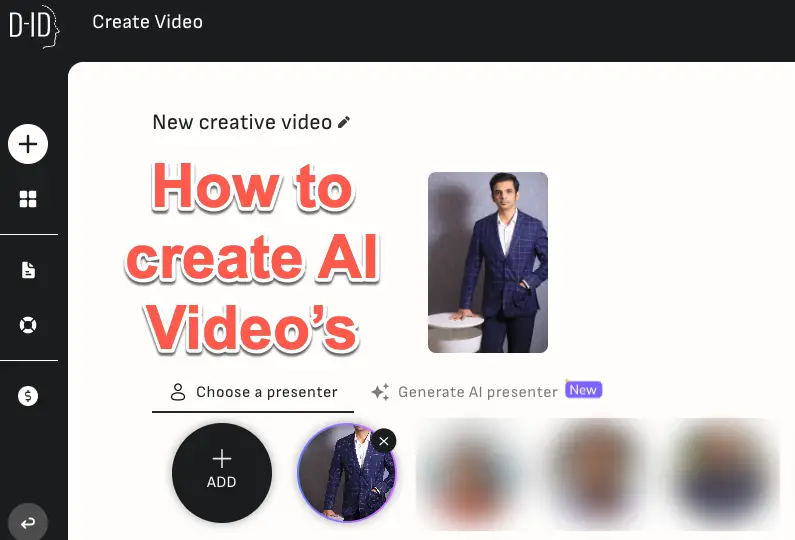How to Create AI Videos Using Studio D-ID which will Blow Your Mind?
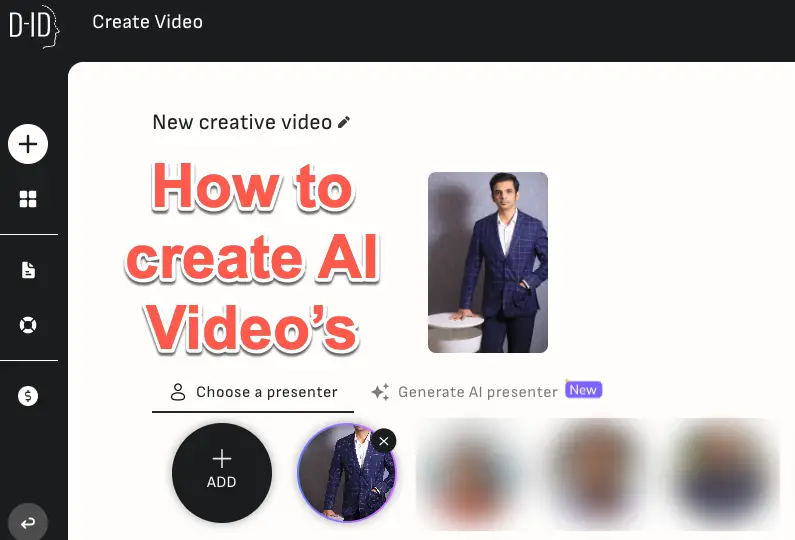
Not all of us are camera friendly. For some, creating videos and presenting is a chore. They often get a raw deal because they are uncomfortable speaking. Thanks to Studio. D-id this, this will be an issue of the past. It is a creative AI platform that allows you to make realistic digital presenters from texts or audio, drastically reducing the cost and hassle of large-scale video productions.
Creative Reality TM Studio allows content creators, marketers, and educational organizations to create realistic video narrators using Artificial Intelligence. With the help of this application, a single image can be reconverted into a video by franchises, businesses, marketers, founders, digital artists, directors, producers, ad agencies, screenplay artists, music video producers, animators, and game developers.
You can get access to the platform at studio.d-id.com.
What is Studio D-ID?
D-ID's Creative RealityTM Studio is a self-service platform with exceptional generative AI technologies. Users can make videos with living and speaking avatars. The Creative RealityTM Studio is an all-in-one platform for those looking to create great and cutting-edge videos using artificial intelligence. It combines the traits of deep-learning face animation technology of D-ID with text generation of OpenAI's GPT-3 and Stable Diffusion text-to-image abilities.
It effectively brings the picture to life and delivers it to millions of people for the first time. The AI-powered video technology from D-ID is accessible to both clients and private users.
How to set up the D-ID AI tool?
To set up the D-ID tool on your PC, follow the steps below:
1. Open the web browser (Google Chrome or Safari) on your PC or laptop, and head over to this link.
2. After opening the link, you'll find yourself on the homepage of the D-ID studio.
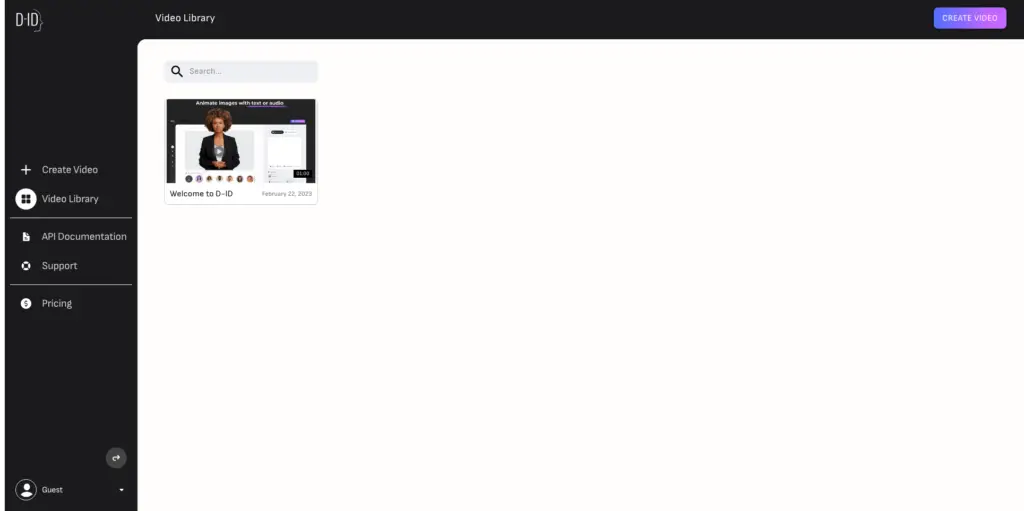
3. Click on the bottom left corner Guest Button and Login/Sign in your email id to create an account. Thankfully they offer a free trial. With trial you can create video up to 5 minutes. The limit resets every month.
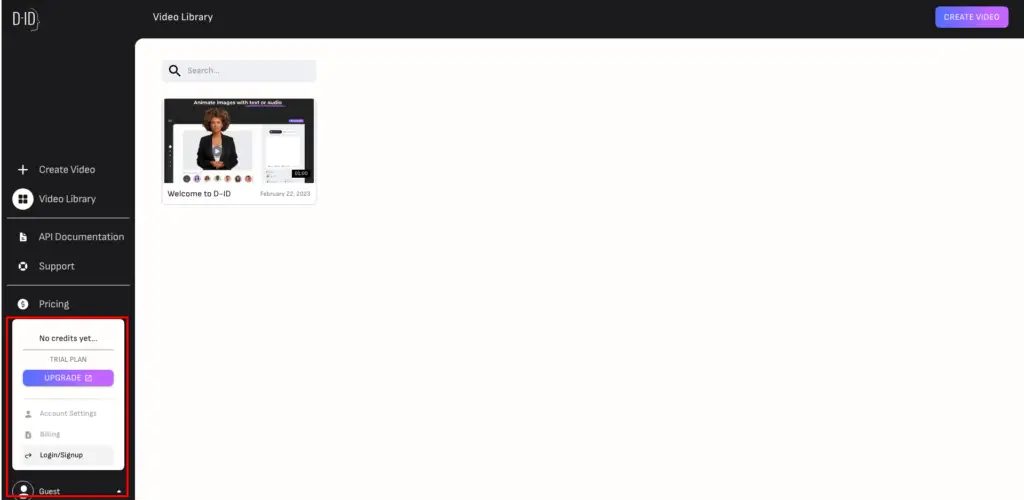
4. Navigate to Create Video tab, where you can create an AI Speaking Portrait or Live Portrait, and click on it to create the video using AI.
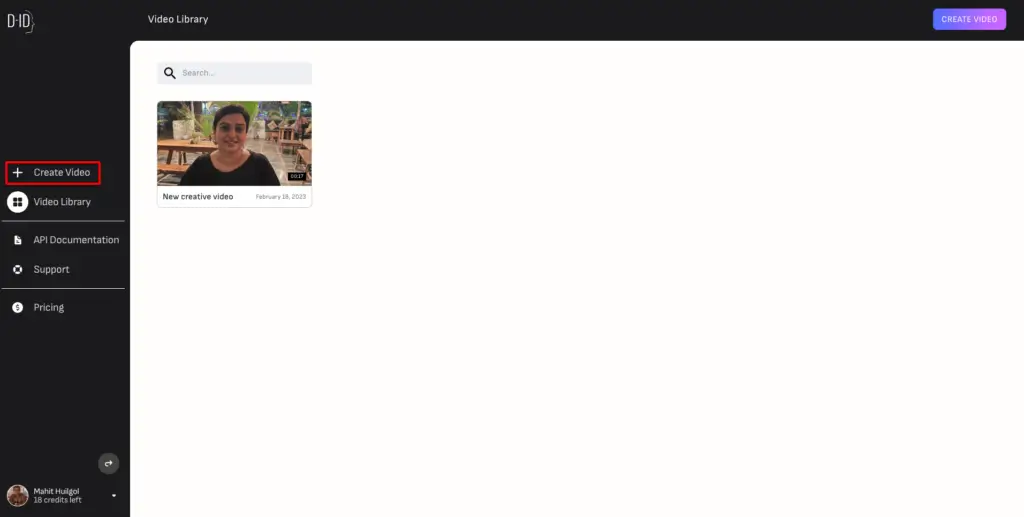
Note: For a free trial-based account, you'll get 20 credits, which you can use to make videos. For premium membership, there are various plans with pricing. For that, click on the link
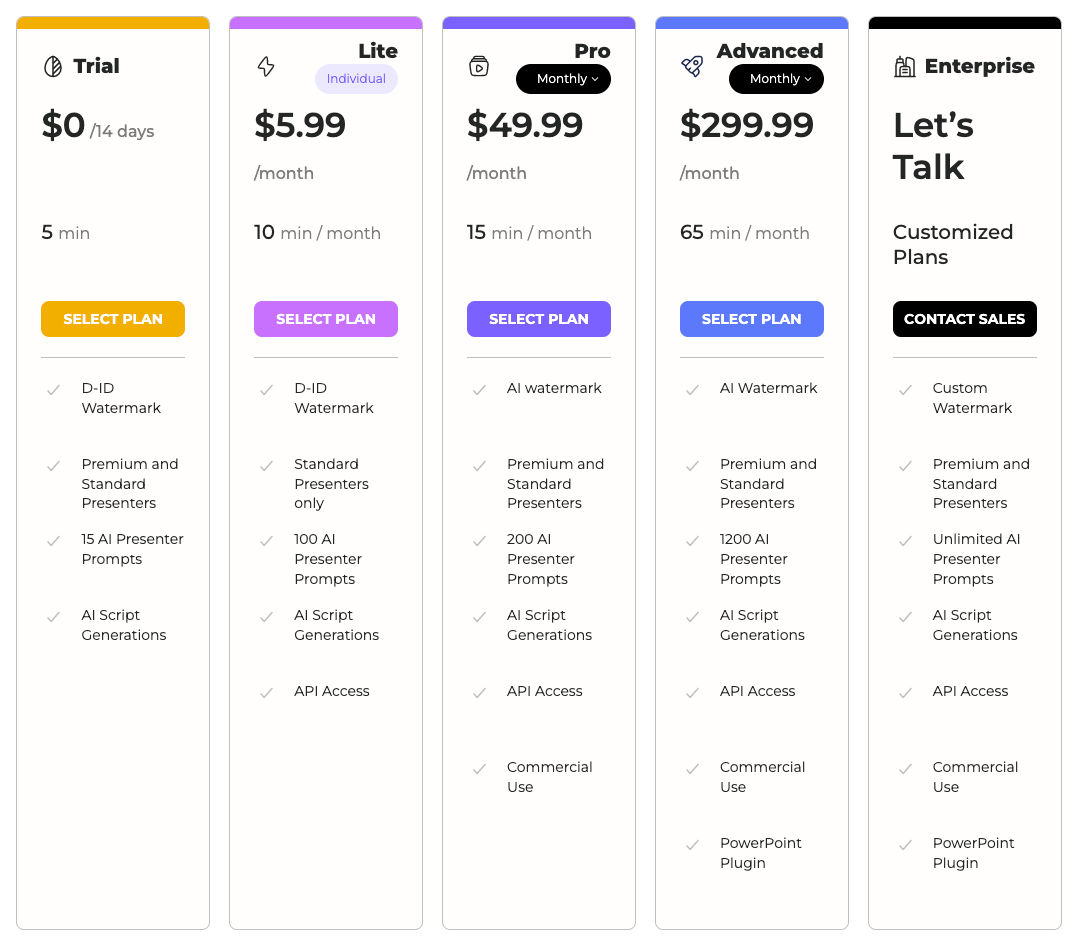
How to Create an AI video?
Speaking Portrait allows users to produce a convincing video of a human speaker without high-cost video production. This AI-based technology automatically builds a video once you enter an image, words, audio recording, or text file.
The procedure to create an AI-Speaking Portrait is as follows:
1. Open the D-ID's Creative Reality Studio in your browser and Login.
2. Search for Create Video tab on the home screen of the application. There are two tabs, one on the right corner and the other on the left of the webpage. Click the Create Video tab to be redirected to a new page.
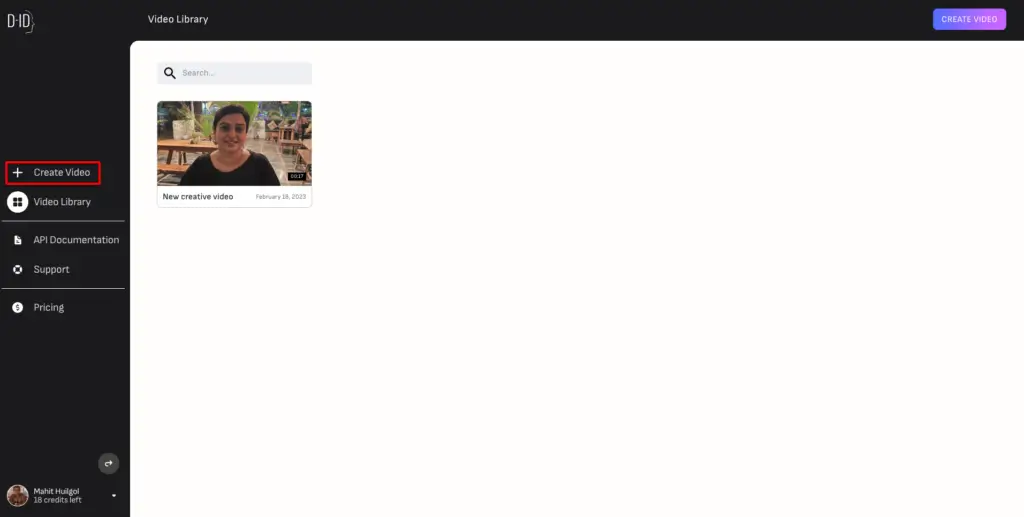
4. Select the face you want to use for the content video. There are two options- Choose the Presenter or Generate AI Presenter.
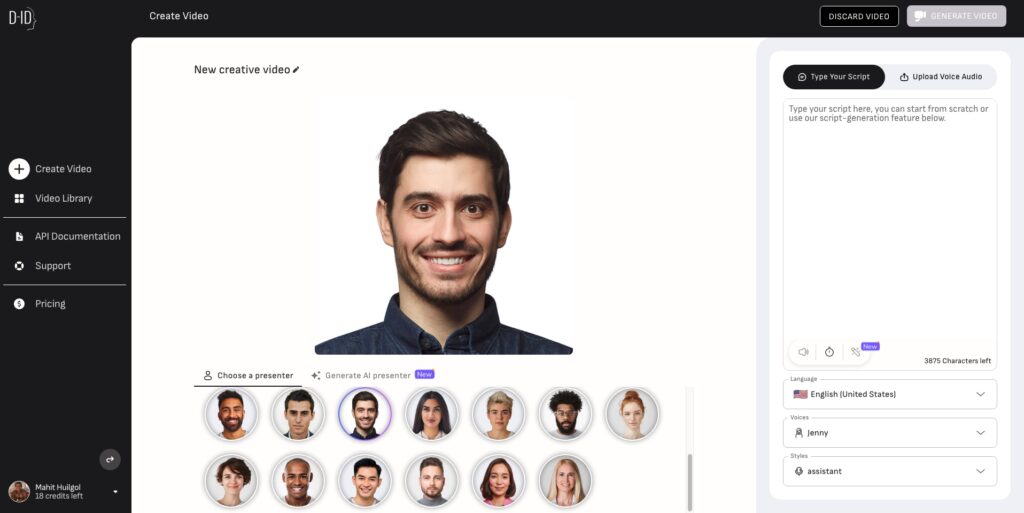
How to Generate AI Presenter on Studio D-ID
Interestingly, Studio D-ID lets you create an AI presenter. You can source any image from the internet. Or you can mention specific facial features such as sharp jawline, extent of smile, eyebrow shape and much more.
1. Select a face from the list of photorealistic or lifelike faces. To get the optimized result, you want, the studio has combined the speech and animation of faces.
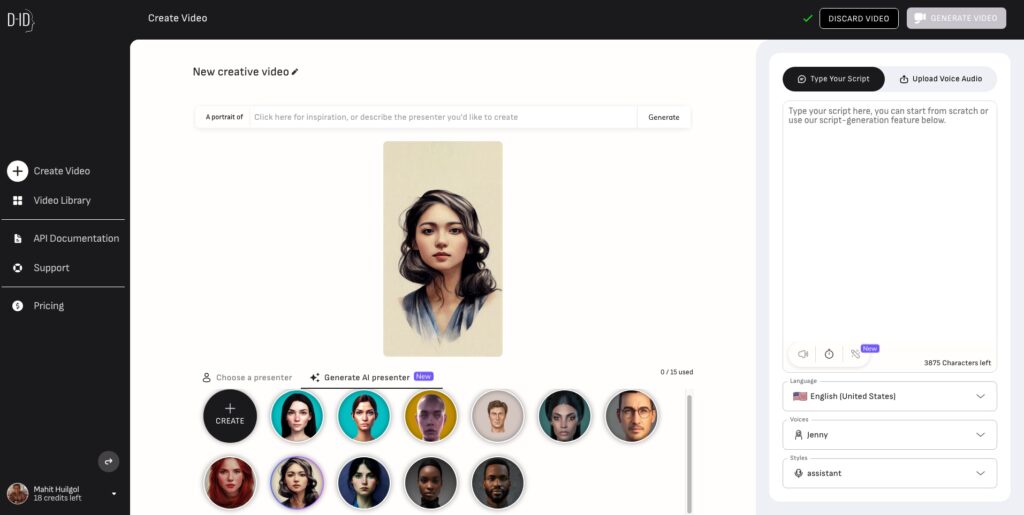
2. You can also add your own choice of photo. It can be your face, a friend's, a family member's, your favorite celebrity or even a cartoon.
3. Lastly, you can generate an AI presenter to create any face type you want, or you can think of any character from your favorite movie, tv show, or anything. Note: The AI image should have proper face detection.
How to add voice for AI face
To add the voice and to make your avatar speak, there are again three ways to do it.
1. Type any text or copy any text file.
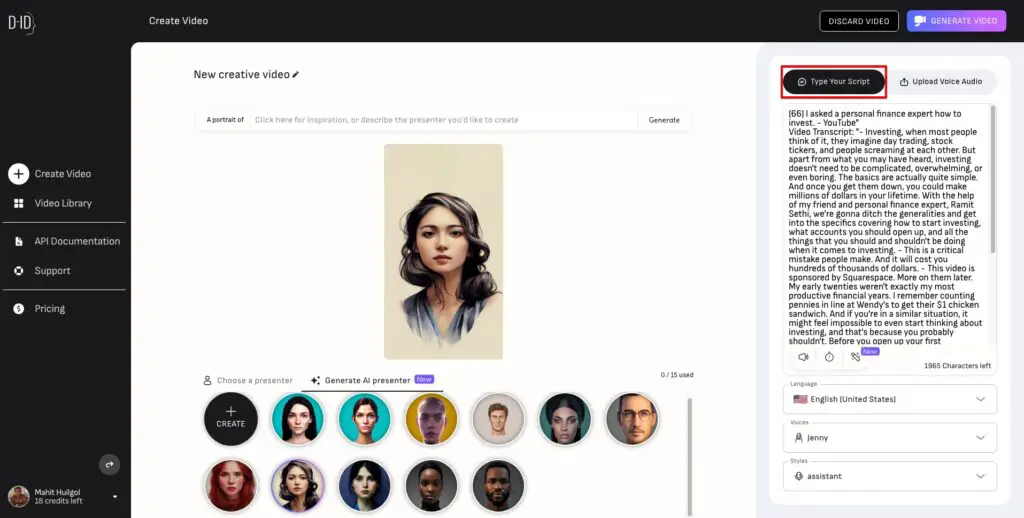
2. Upload an audio recording. You can use your voice, skim your favorite line from any movie or tv show, or even sing a cappella. Select Upload Voice Audio.
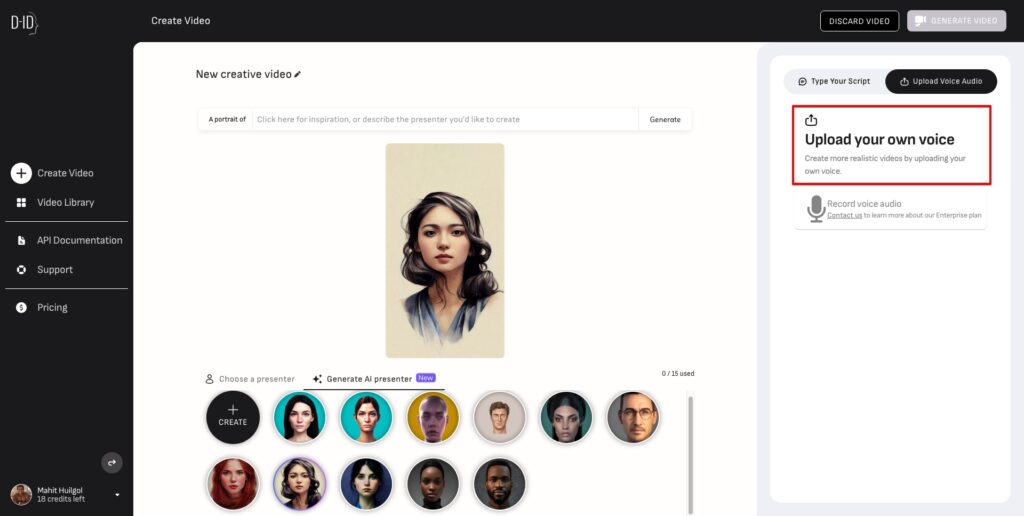
Use Open AI GPT-3 for automatic script generation
1. Choose the language, different voices of different avatars (males and females), and several styles depending on the type of content. The current version supports around 119 various languages with different accents.
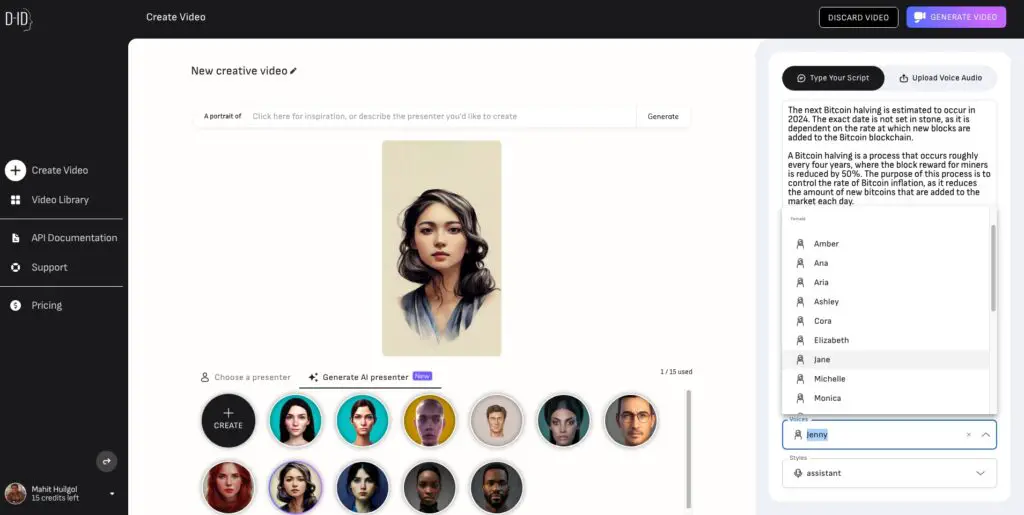
2. Once you have done all these steps, click on the Generate Video Tab in the top right corner. Before clicking on Generate Video, you can rename the video bY clicking on the New Creative Video and naming it the one you want.
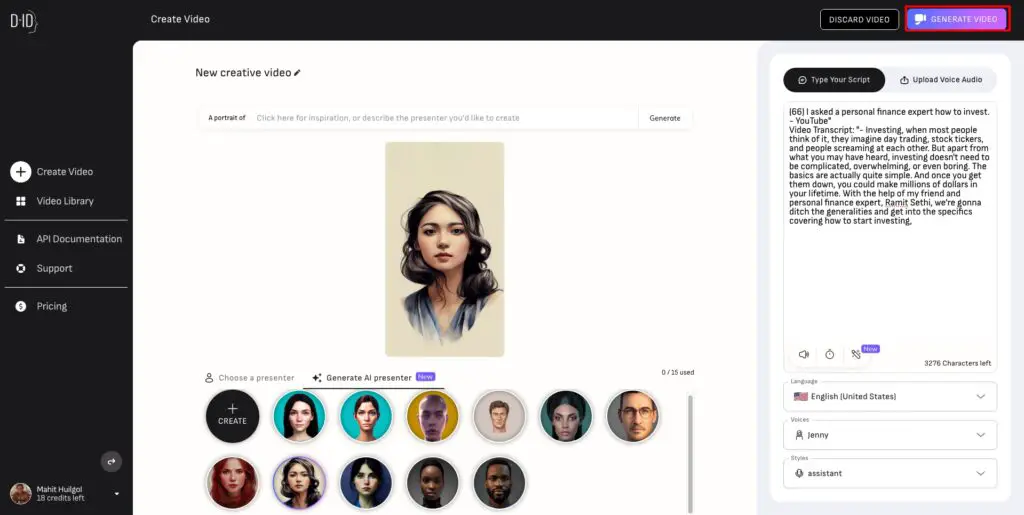
3. After clicking on the Generate Video tab, a window will pop up where you can see the time duration of the video and the credits used to create it.
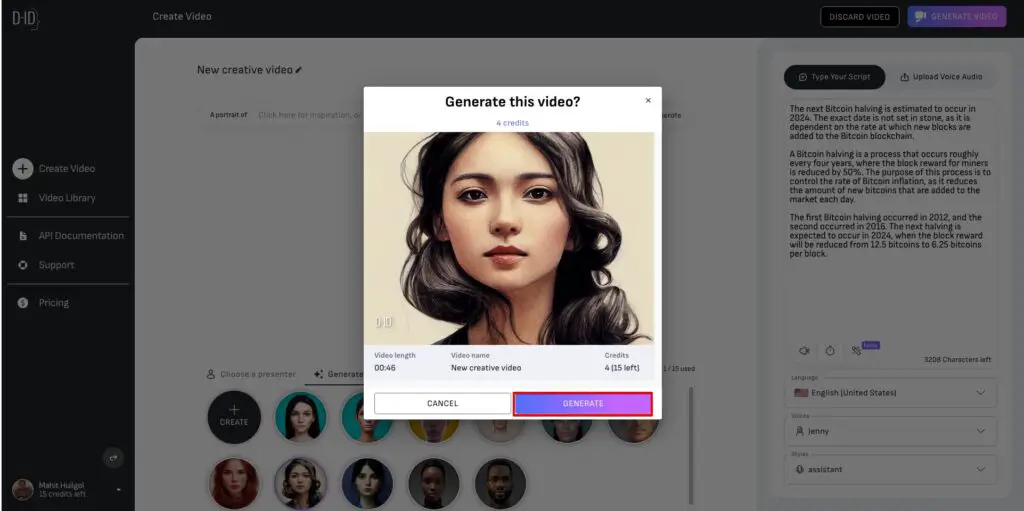
4. Click on the Generate tab, and the application redirects you to the Video Library tab, where you'll find the video.
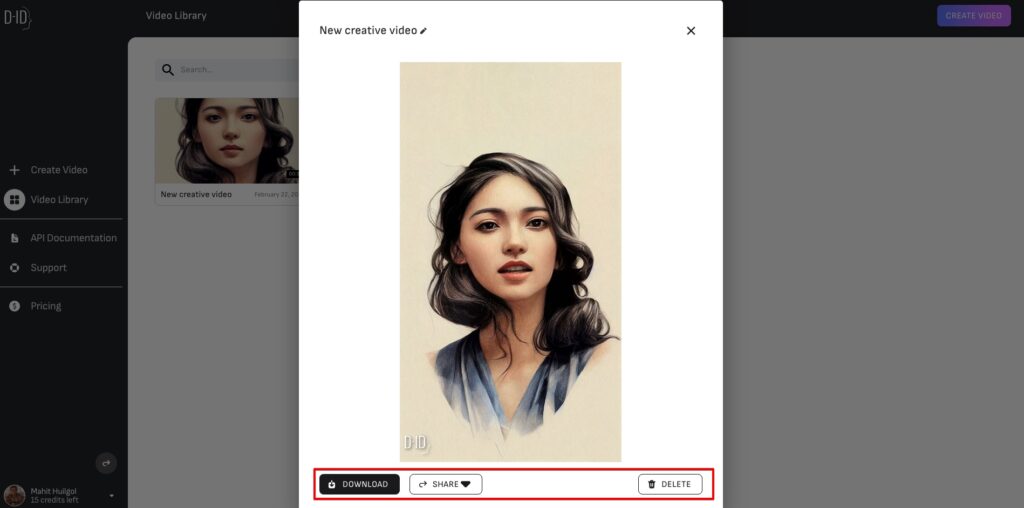
How to create an AI Live Portrait on D-ID?
Animation Walkthrough or Live Portrait (LP) is a generative AI product of Creative RealityTM Studio, which animates an image based on the video driver you select. Using this product, you can add a new feature to an AI-generated image, and historical photos or family portraits can convert into a video.
It is highly technical. You can click on this link to get more details about it.
5 Mindblowing things you can do with Studio D-ID
1. You can make explainer films, how-to-videos, walkthrough videos, animated infographics and logos for marketing campaigns.
2. You can create training and educational materials.
3. Making talking memes, short-form viral videos, and virtual influencers for social media.
4. Creating animated avatars, cutscenes, and characters for games.
5. Producing a limitless array of media content, including comic books, music videos, virtual tours, reviews of products, short films, and many more.
Any Discount or Coupon code for Studio D-ID?
Currently, D-ID is not offering any kind of affiliate or coupon during checkout. But we can expect in a near future they will offer exclusive coupon codes with attractive discounts.
Perils of Studio D-ID
Needless to say, such AI generative tools can be used with malicious intent. Studio-DID offers a basic level of protection against such use cases. For instance, it blocks abusive content and ensures the video is age appropriate. However, the filter fails miserably when it comes to regional content. I hope Studio D-ID (and other AI generative tools) introduce a mechanism to block and report abusive content.
In Conclusion
Studio D-ID is a cost-effective way of creating infomercials and tutorials. It would save hundreds of man-hours that could be better spent on other tasks. Typically, startups and smaller companies have limited budgets. AI generation tools like Studio D-ID help them generate videos and create brand videos with minimal expense. Meanwhile, bloggers can use AI generator tools to create video tutorials for YouTube without showing their faces. What do you think Studio D-ID will be most useful for? Let us know in the comments below.