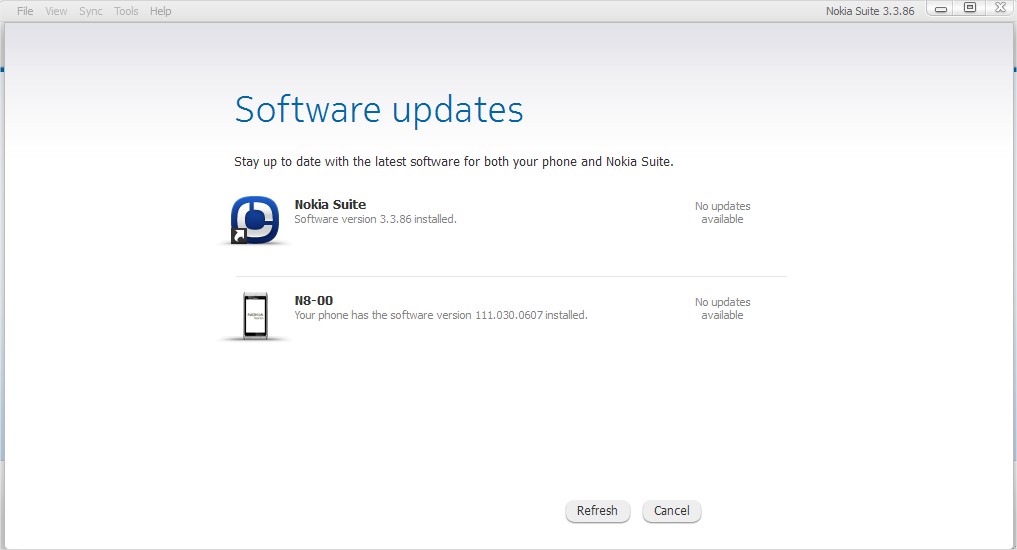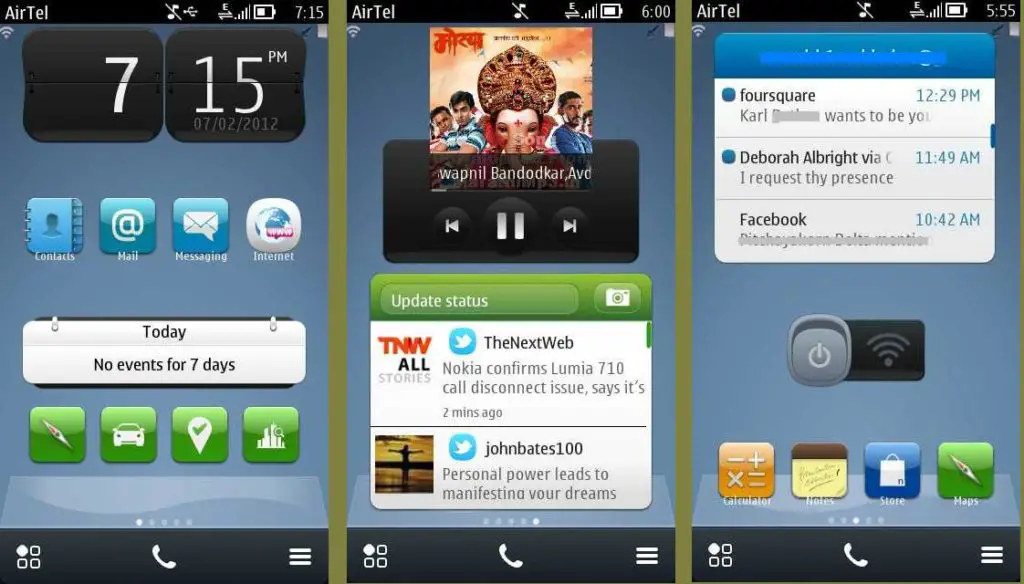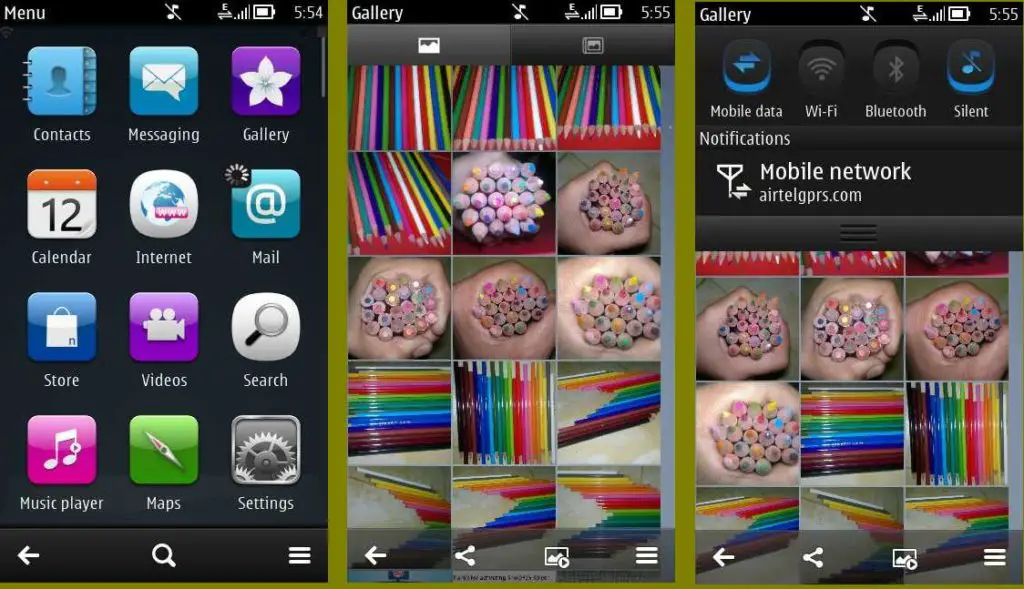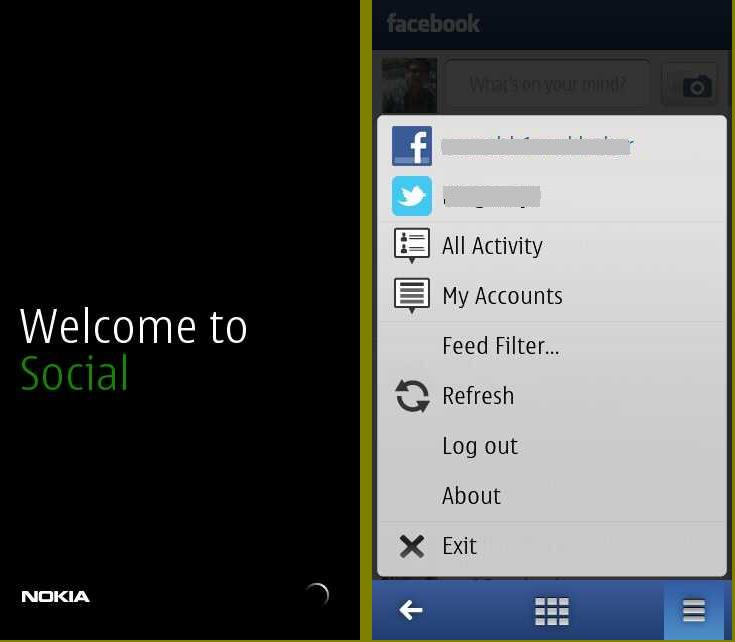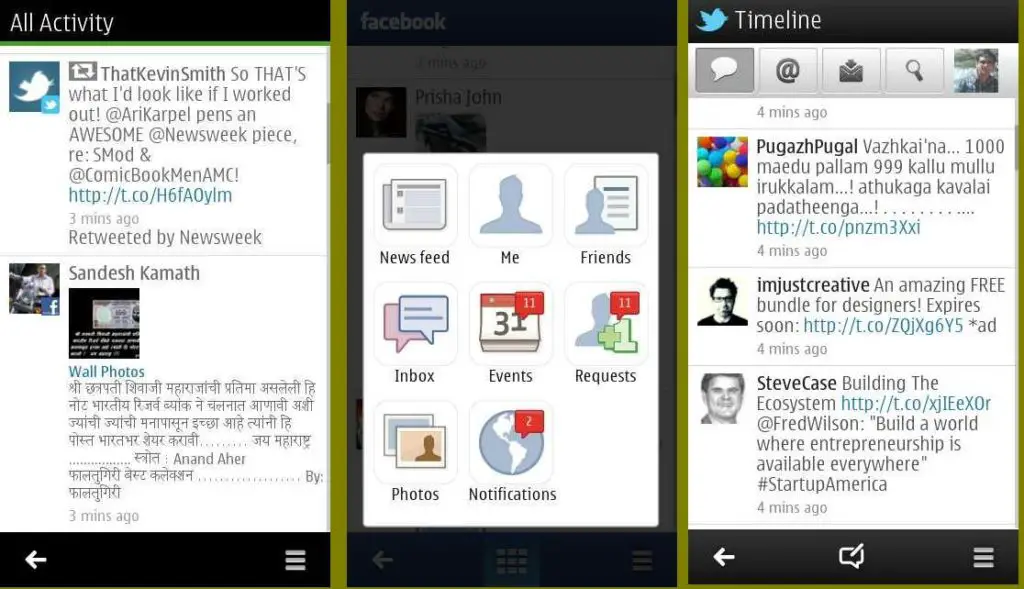Update Nokia N8,C7,C6-01,E7,X7,E6 to Symbian Belle using Nokia Suite

After very long waiting time, Symbian Belle update is now officially announced for major Nokia smartphone's like Nokia N8,C7,C6-01,E7,X7,E6,Nokia 500 etc. You can update your handset to Symbian Belle using latest NOKIA SUITE,we recommended you to use latest pc suite for better performance & update operation.Change log of Symbian belle is really appreciable w.r.t user interface & performance. Symbian belle is totally redesigned version of Symbian Anna.I personally like the ability of customization in Symbian belle which provide us android like interface & navigation 🙂
Some Key Changes in Symbian Belle update:
1. Enhance UI having up-to 6 Home screens & Online widgets.
2. Simple menu & home screen shortcuts.
3. Improvement in Camera setting, re-sizable & movable shortcuts.
4. Pull down menu like android interface.
5. Memory optimization is much good in Belle.
6. Latest and improve version of Navigation,Image & Browser apps
7. Customization of lock screen & new version of SOCIAL apps( need to update using OTA S/W update )
[yframe url='https://www.youtube.com/watch?v=2l0AkY07PKs']
Before installing update:
1. Take a backup of your data & check for update availability
2. Use latest NOKIA suite,download it from here ,we recommended this because if u have leaked (Symbian Belle) already installed then using latest Nokia suite you can update to official without flashing 🙂
3. Use broadband internet or 3G connection
[yframe url='https://www.youtube.com/watch?v=LdNxXnhGZuI']
Process of updating Symbian Belle using Nokia suite:
1. Connect your mobile to PC using PC-suite mode.
2. Navigate to Software update icon and click on proceed.
3. Nokia suite will search online for availability of update,if available you need to proceed
4. Wait for few minutes to complete the update process,update size is approx 220mb. So its totally depend on your internet connection.
5. Complete your update and restart your device and enjoy new Symbian Belle 🙂
Some screenshot's of Symbian Belle
1. Home screen UI of Symbian Belle
2. Pull down menu, gallery & new menu look
3. New enhance social app v 1.5.214
4. Improved browser and calender of Symbian belle
If you have any queries or any problems during update of Symbian belle,please comment it below,so that we can try to solve that issue 🙂
[note]This update is not available for all the devices,it may available shortly for remaining devices.kindly check availability link from post[/note]